
The Best Private Search Engines: Protecting Your Privacy While Searching the Web
In an age where personal data is more valuable than ever, privacy concerns regarding search engines have become a hot topic. Major search engines like Google, Bing, and Yahoo track your every click and use your data to build detailed user profiles. While this may enhance your experience by providing personalized search results, it comes at the expense of your privacy. For those who prioritize anonymity, there are alternatives: private search engines that do not track or store your personal data. Here's a look at the best private search engines to use for a more secure and private browsing experience.
1. Supreme Search
Overview:
Supreme Search is a strong privacy-focused search engine. It fetches search results from Google but also uses it's own crawling database as well. Without the tracking and profiling.
Key Features:
- Uses Google's search results but also uses it's own crawling database as well.
- Has a easy, user-friendly interface and online operating system.
- Has a talking AI that will read the 1st search result to you.
Why It's Great:
Supreme Search provides an excellent balance of privacy and quality search results.
2. DuckDuckGo
Overview:
DuckDuckGo is arguably the most well-known private search engine on the market. Its tagline, 'The search engine that doesn't track you,' perfectly sums up its mission. DuckDuckGo offers a straightforward, no-frills search experience, with a focus on privacy and anonymity.
Key Features:
- Does not track or store user data.
- Offers a clean, user-friendly interface with no ads based on personal data.
- It provides a feature called "bangs," which allows you to quickly search specific websites directly from the DuckDuckGo search bar.
- Encrypted connections via HTTPS on supported websites.
- No personalized search results, so what you see is the same as everyone else.
Why It's Great:
DuckDuckGo is an excellent choice for anyone who values simplicity and privacy. It has a strong reputation for not tracking or profiling users and is a go-to search engine for privacy advocates.
3. Startpage
Overview:
Startpage is another strong contender in the privacy-focused search engine world. It bills itself as "the world's most private search engine" because it fetches search results from Google but removes all identifiable information before sending the results to the user. This means you get Google's accurate and comprehensive results without the tracking and profiling.
Key Features:
- Uses Google's search results but does not track any personal data.
- Offers proxy browsing, allowing you to view search results without revealing your IP address.
- Has a simple, user-friendly interface.
- Supports anonymous browsing via an integrated proxy feature, so you can view sites without leaving a trace.
Why It's Great:
Startpage provides an excellent balance of privacy and the high-quality search results Google provides, making it ideal for users who want the best of both worlds.
4. Qwant
Overview:
Qwant is a European-based private search engine that prides itself on offering a secure, user-friendly search experience without tracking or profiling. With a focus on transparency and neutrality, Qwant has gained popularity among privacy-conscious users, particularly those in the European Union where data protection laws like GDPR are taken very seriously.
Key Features:
- Does not track user data or store search history.
- Provides search results from a variety of sources, including web pages, social media, and news outlets.
- Has a visually appealing and easy-to-navigate interface.
- Includes features like Qwant Maps, which allows users to search for locations without compromising privacy.
Why It's Great:
Qwant offers a clean and reliable search experience with an emphasis on privacy. Its European origins also give it a strong stance on data protection, making it a solid choice for users who are concerned about their privacy in the digital age.
5. Swisscows
Overview:
Swisscows is a privacy-focused search engine based in Switzerland, a country known for its strict privacy laws. It not only protects user data but also emphasizes family-friendly content, making it a great option for parents or anyone looking for a safe online browsing experience.
Key Features:
- Does not track, store, or share any personal data.
- It offers a family-friendly filter to ensure that search results are safe and appropriate for all ages.
- Results are powered by its own AI-based search algorithm, which aims to provide the most relevant results without invasive tracking.
- Swisscows has a secure HTTPS connection and an emphasis on encryption.
Why It's Great:
Swisscows is a great option for those who want a secure, family-friendly search engine that prioritizes privacy. With its AI-powered algorithm and strict adherence to privacy standards, it's an excellent choice for families and privacy-conscious users.
6. Searx
Overview:
Searx is an open-source metasearch engine that allows users to query multiple search engines at once, without any tracking. Since it's open-source, anyone can run their own instance of Searx, providing complete transparency and control over how search queries are handled.
Key Features:
- Open-source and customizable, so you can modify it as per your needs.
- Doesn't store any personal data or track your searches.
- Queries multiple search engines to provide a comprehensive set of results.
- Allows users to filter out unwanted content or sources.
Why It's Great:
Searx is perfect for advanced users who value privacy and want the flexibility to customize their search engine experience. Its open-source nature allows for complete transparency and control, making it a unique choice in the privacy search engine space.
7. Mojeek
Overview:
Mojeek is a UK-based search engine that focuses on delivering privacy and unbiased results. What sets Mojeek apart from other private search engines is that it operates its own search index, meaning it doesn't rely on other search engines like Google or Bing for results. This ensures that all search queries are handled independently and privately.
Key Features:
- Does not track, store, or share personal data.
- Provides its own index of websites, ensuring that search results aren't based on third-party data.
- Has a simple interface, with a strong emphasis on privacy.
- Does not use tracking cookies or display personalized ads.
Why It's Great:
Mojeek's independence from other search engines is its greatest strength. It provides users with genuine privacy and a more neutral search experience without any external influences. It's an excellent choice for privacy-conscious users who want more control over their search results.
Conclusion: Which Private Search Engine Should You Use?
The best private search engine depends on your specific needs. If you want easy search engine with talking AI, Supreme Search is a great choice. If you want the simplest, most user-friendly option, DuckDuckGo is a great choice. For those who prefer Google's search results but want to avoid tracking, Startpage is the way to go. Qwant offers a more feature-rich experience with strong European privacy protections, while Swisscows caters to users seeking a family-friendly, secure search experience. Searx offers the most customization, and Mojeek is ideal for those who value a truly independent search engine.
Whichever you choose, using a private search engine can help safeguard your online privacy and reduce your digital footprint. By making the switch, you can enjoy a more secure, anonymous browsing experience while still getting the results you need.

What Happen To GigaBlast Search?
GigaBlast was a web search engine that launched in 2002 and claimed to have indexed over 12 billion web pages. It was developed by Matt Wells, a former Infoseek employee, and aimed to provide fast, relevant and transparent search results. GigaBlast also offered some unique features, such as the ability to search within a specific date range, filter by language, files type and customizes the appearance of the search interface.
However, in recent years, GigaBlast has faced several challenges that have affected its performance and popularity.
Some of these challenges include:
- Competition from larger and more established search engines, such as Google, Bing and Yahoo that have more resources, data and users.
- Technical issues and downtime that have caused slow or unavailable search results, broken links and errors.
- Lack of updates and innovation that have made GigaBlast seem outdated and less appealing to users who expect more features and functionality from a search engine.
As a result of these challenges, GigaBlast has lost much of its market share and user base, and has become less visible and accessible on the web. According to Alexa, a web analytics company, GigaBlast's global rank has dropped from around 10,000 in 2010 to over 300,000 in 2020. Moreover, many of GigaBlast's former partners and clients have switched to other search engines or discontinued their services.
It is unclear what the future holds for GigaBlast, as there has been little communication or activity from its developer or team. Some users still hope that GigaBlast will revive and improve its service, while others have moved on to other alternatives. In any case, GigaBlast remains a notable example of an independent and ambitious search engine that tried to compete with the giants of the industry.
What are some alternatives to GigaBlast?
If you are looking for a web search engine that is independent, fast and transparent, you may be interested in some alternatives to GigaBlast. Here are some of them:
- Mojeek: Mojeek is a crawler-based search engine that has its own index of over 4 billion web pages. It respects user privacy and does not track or store any personal information. It also offers features such as instant answers, custom themes and advanced search operators.
- Yippy: Yippy is a metasearch engine that aggregates results from various sources, such as Bing, Wikipedia and Wolfram Alpha. It organizes the results into clusters based on topics, categories and sources. It also filters out adult or offensive content and protects user privacy.
- Supreme Search: Supreme Search is a private AI Search Engine. Users can search movies, music, quotes, video games, maps and much more.
- Ecosia: Ecosia is a search engine that uses its profits to fund tree planting projects around the world. It claims to have planted over 130 million trees since its launch in 2009. It also respects user privacy and runs on 100% renewable energy.
- Startpage: Startpage is a search engine that delivers results from Google without tracking or storing any user data. It also offers features such as anonymous viewing, custom settings and a proxy service that allows users to access any website anonymously.
These are some of the alternatives to GigaBlast that you may want to try. They may not have the same features or functionality as GigaBlast, but they may offer some advantages in terms of speed, relevance, privacy and social impact.

How Search Engines Work: A Comprehensive Overview
In the age of information, search engines like Google, Bing, and Yahoo have become indispensable tools that help us find exactly what we're looking for on the internet. But how do they actually work behind the scenes? In this article, we'll break down the complex process of how search engines index and rank websites, turning the vast and often chaotic expanse of the web into an organized, searchable database.
1. Crawling the Web
The first step in a search engine's process is crawling. This refers to the automated process of sending out bots (also known as spiders or crawlers) to browse the internet and gather information from websites. These bots begin by visiting a small set of known, trusted websites and follow links from those sites to discover new pages, content, and websites.
Crawlers typically begin their journey from a list of URLs, which they use to discover links and further pages. As they visit a page, they "read" the text on it, analyzing the content and metadata (such as keywords, descriptions, and headings). The crawlers also note how pages link to each other, creating a network of connections between websites.
2. Indexing the Content
Once the crawler has gathered data from a website, the next step is indexing. This is the process of organizing the collected data in a massive database known as an index. Think of it as the internet's "library catalog," where the search engine stores all the information it has crawled.
When a website is indexed, the search engine evaluates the content and assigns it to categories based on relevant keywords, phrases, topics, and other signals. Search engines may also assess the quality of the content, its relevance, and the overall user experience of the website. This process helps the search engine categorize the vast amount of web pages it encounters and ensures that it can find them later when users search for relevant queries.
The index is continuously updated as new websites are crawled and old pages are updated, removed, or changed. Therefore, indexing is a constant, ongoing process.
3. Ranking the Results
After a user enters a query into a search engine, the next step is ranking. This is where search engines determine which pages from their index are most relevant to the searcher's query. They use complex algorithms that consider hundreds of factors, known as ranking signals, to determine the order in which results appear on the search engine results page (SERP).
Some of the most important ranking factors include:
- Relevance: How well does the content match the search query? Search engines look for content that provides the best answers to a user's question.
- Keywords: How often and where do relevant keywords appear on a webpage? This includes looking at page titles, headings, meta descriptions, and content.
- Backlinks: How many reputable websites link to this page? Quality backlinks are a strong indicator that a page is valuable and authoritative.
- User Experience (UX): Search engines prefer pages that provide a positive user experience, including fast load times, mobile compatibility, easy navigation, and a secure connection (HTTPS).
- Content Freshness: For certain topics, search engines prioritize up-to-date content, especially if the search query relates to current events or recent information.
- Domain Authority: Well-established, authoritative websites often rank higher than newer or less reliable sources.
These signals are processed by algorithms that can weigh them in different ways depending on the query and the type of search. For instance, a local search (like "best coffee shop near me") may prioritize proximity and local reviews, while a technical search may focus more on the specificity and depth of content.
4. Serving Results to Users
Once the search engine has ranked the results, it presents them to the user. This is typically done through a search engine results page (SERP), which displays a mix of organic listings, paid advertisements, local business listings, news articles, images, videos, and more.
In addition to the traditional text-based listings, search engines have become increasingly sophisticated in providing users with relevant, rich results. These can include:
- Featured snippets: A brief answer or summary that appears at the top of the page, often in response to questions.
- Knowledge panels: A box that displays facts about a person, place, or thing, sourced from trusted data like Wikipedia.
- Local packs: A list of local businesses based on proximity to the user's location.
- Shopping results: Product listings from various online retailers, often accompanied by pricing and reviews.
Search engines aim to make the user's experience as seamless and efficient as possible by providing a variety of results types based on the search query.
5. Personalization and Machine Learning
Search engines have evolved beyond simple keyword matching. Personalization plays a big role in how results are displayed. Search engines use data from the user's search history, location, device, and other factors to personalize the results. For example, if you search for "restaurants," the results may differ depending on where you are located or what type of restaurants you have previously searched for.
Machine learning and artificial intelligence (AI) are also integral to modern search engines. These technologies help search engines understand user intent better and improve the ranking process. For example, Google's RankBrain uses machine learning to interpret complex search queries and provide better results, even for ambiguous or vague queries.
6. Ongoing Optimization and Updates
Search engines are constantly evolving. Algorithms are frequently updated to improve the quality of results and combat manipulation techniques like keyword stuffing and link farming. This means that SEO (Search Engine Optimization) is an ongoing process, and websites must adapt to these changes to maintain or improve their rankings.
Search engines also adjust to new trends, technologies, and user behaviors, such as the rise of voice search or mobile-first browsing. As a result, search engines must continuously innovate to keep up with the increasing complexity and volume of content on the web.
Conclusion
In essence, search engines are powerful tools that rely on a multi-step process - crawling, indexing, ranking, and delivering personalized results - to help users navigate the vast and ever-growing internet. They utilize complex algorithms and artificial intelligence to ensure that users are presented with the most relevant, authoritative, and trustworthy content based on their queries.
Understanding how search engines work not only helps users make better decisions when searching for information but also allows businesses and content creators to optimize their websites for better visibility. As technology evolves, search engines will continue to grow smarter, offering even more refined results and reshaping the way we find and interact with information online.

AI's Taking Over Search: How Artificial Intelligence is Transforming the Way We Find Information
In the ever-evolving digital landscape, search engines have become an integral part of our daily lives. From Google to Bing, search engines help us locate information quickly and efficiently. However, with the rise of artificial intelligence (AI), search is undergoing a profound transformation. AI technologies are shifting the dynamics of how we search for, discover, and interact with information. This article explores the role of AI in reshaping search and how it is poised to revolutionize the future of information retrieval.
The Traditional Search Engine: A Brief Overview
Traditional search engines, like Google, rely on algorithms that index the web and rank pages based on relevance and authority. These search engines use a combination of keyword matching, backlinks, and other ranking signals to provide users with results. While effective, traditional search engines have always been limited in their ability to understand the nuances of human intent and context behind a search query.
For example, when someone types "best restaurants near me," the search engine looks for keywords and location signals, but it may not always grasp the deeper meaning of the query or the specific preferences of the individual. As a result, users may have to sift through several search results before finding exactly what they're looking for.
Enter AI: A New Era of Search
AI is fundamentally changing the way search engines operate. Unlike traditional algorithms that rely on simple keyword matching, AI-powered search engines can understand and process complex natural language, anticipate user intent, and provide more personalized, accurate results. AI technologies like machine learning (ML), natural language processing (NLP), and deep learning are allowing search engines to deliver smarter and more intuitive search experiences.
1. Natural Language Processing (NLP): Understanding Human Language
NLP, a branch of AI, allows machines to understand, interpret, and generate human language. Search engines powered by NLP can now analyze not just the keywords in a search query but also the intent behind the words. For instance, if you ask, "What is the weather like in Paris next week?" a traditional search engine may show you a list of weather-related websites. However, an AI-enhanced search engine can provide a direct, concise answer, like the current temperature, upcoming forecast, and relevant weather alerts, without needing to click through several websites.
This is a shift from the past, where users often had to spend time navigating through search results to gather the information they needed. With AI, search results are becoming more conversational and user-friendly, allowing for a smoother and faster experience.
2. Personalized Search Results: Tailored for You
AI also enables search engines to deliver more personalized results. By learning from a user's search history, preferences, and behavior, AI can adjust search results to match an individual's needs. If you're constantly searching for plant care tips, an AI-driven search engine may begin to surface articles, videos, and resources about gardening at the top of your results, even if you're not specifically searching for them.
This personalization extends beyond simple keyword matching. AI can understand context, mood, and even geographic location to provide results that are more relevant and helpful. In the future, this could lead to a more "anticipatory" search, where search engines predict what information a user might need before they even search for it.
3. Voice Search and Conversational AI
Voice search is another area where AI is making a significant impact. With the growing popularity of voice assistants like Amazon Alexa, Apple Siri, and Google Assistant, users are increasingly relying on spoken queries instead of typing. AI's natural language capabilities allow voice search to become more accurate and nuanced.
Conversational AI is enabling search engines to engage in back-and-forth exchanges with users. For instance, if you ask, "How do I fix a leaky faucet?" a conversational AI could walk you through the steps, clarifying and answering follow-up questions along the way. This adds a layer of interactivity that traditional search engines, which typically return static lists of links, simply cannot match.
4. AI and Visual Search: A Picture is Worth a Thousand Words
Another exciting frontier in AI-driven search is visual search. By leveraging computer vision and machine learning, search engines can now process images, videos, and other visual content. For example, if you snap a photo of a plant and upload it to a search engine, AI can identify the plant species, provide care tips, and even suggest places where you can purchase it.
Visual search has the potential to change the way people find products and services, allowing for a more seamless, intuitive experience. This is particularly valuable in e-commerce, where users can find and purchase items based on images, reducing the friction typically associated with traditional text-based searches.
AI-Enhanced Search Engines: Challenges and Ethical Considerations
While AI promises to revolutionize search, it also raises important challenges and ethical concerns. One issue is the potential for algorithmic bias. If AI systems are trained on biased data, they may reinforce stereotypes or exclude certain perspectives. Additionally, AI-driven search engines may further entrench the power of large tech companies, reducing the diversity of information and increasing the risk of monopolistic practices.
There are also concerns about privacy and data security. Personalized search results are made possible by collecting large amounts of personal data. As AI becomes more integrated into search engines, it will be critical to ensure that users' data is handled responsibly and transparently.
The Future of AI in Search: A More Seamless Experience
As AI continues to advance, the future of search looks more intuitive, efficient, and personalized than ever. AI-driven search engines will be able to predict and understand user needs on a deeper level, providing information not just based on what we ask, but also on who we are and what we're likely to need next. This seamless integration of AI into search will lead to an even more interactive and dynamic experience.
In addition, as voice and visual search capabilities continue to improve, AI will further reduce the barriers between users and the information they seek, whether they are speaking, typing, or showing images to a search engine. These advancements promise a future where searching for information is faster, more accurate, and deeply aligned with individual preferences.
Conclusion
AI is undoubtedly transforming the world of search. With its ability to understand natural language, anticipate user intent, and provide personalized results, AI is making searches smarter, more efficient, and more intuitive. As we move toward a more AI-driven future, search engines will evolve from being mere tools for locating information to becoming powerful assistants that can understand, interpret, and predict our needs in ways we've never imagined before. The search experience is poised to become not just about finding answers but about discovering them in the most natural, seamless way possible.

How to Build a Site That Ranks: A Guide to SEO Success
In today's competitive online world, building a website is just the beginning. To ensure that your site attracts visitors, stands out, and ultimately drives conversions, it needs to rank well on search engines, especially Google. Achieving this involves optimizing your site with SEO (Search Engine Optimization) strategies that will boost its visibility and organic traffic. In this article, we will explore how to build a site that ranks and help you unlock the secrets of SEO success.
1. Start with a Solid Foundation: Web Design and User Experience
Before diving into SEO-specific tactics, it's essential to lay the groundwork for a website that performs well. Good web design and a seamless user experience (UX) are critical factors for SEO. Here's how you can start:
* Mobile-Friendly Design: Ensure your site is fully responsive and provides a great experience on mobile devices. Google uses mobile-first indexing, meaning it prioritizes the mobile version of your site for ranking purposes.
* Fast Loading Times: Site speed is an important ranking factor. Slow sites lead to higher bounce rates and lower engagement, which can hurt your rankings. Tools like Google PageSpeed Insights can help you assess and improve your website's load speed.
* Clean URL Structure: URLs should be simple, descriptive, and easy to read. For example, instead of a URL like www.example.com/p=12345, opt for something like www.example.com/blog/seo-tips. This helps search engines and users understand the page's content.
2. Conduct Thorough Keyword Research
Keywords are the foundation of SEO. To build a site that ranks, you need to target the right search terms that your audience is looking for. Here's how to conduct keyword research effectively:
* Identify Core Topics: Start by thinking about the main topics your site covers. For example, if you run a fitness blog, your core topics might include "weight loss," "strength training," "healthy recipes," etc.
* Use Keyword Tools: Leverage tools like Google Keyword Planner, Ahrefs, SEMrush, or Ubersuggest to identify high-volume keywords and long-tail variations. Long-tail keywords (more specific and longer phrases) often have less competition and can drive more targeted traffic.
* Analyze Competitors: Check out websites that rank well for the keywords you're targeting. Analyze their content, structure, and how they optimize their pages for these keywords. This will give you insights into what works and help you identify any gaps.
3. Optimize On-Page SEO Elements
On-page SEO refers to the elements within your website that you can optimize to improve rankings. Here's a breakdown of essential on-page elements:
* Title Tags: The title tag is a crucial ranking factor. Make sure your title includes your target keyword and is compelling enough to encourage clicks. Keep it under 60 characters to avoid truncation in search results.
* Meta Descriptions: While meta descriptions don't directly affect rankings, they play a role in click-through rates. Write compelling meta descriptions that include your target keyword and summarize the page's content in a clear, engaging way.
* Headings and Subheadings: Use proper heading tags (H1, H2, H3, etc.) to structure your content logically. The H1 tag should include your main keyword, and subsequent headings should break the content into easily digestible sections.
* Image Alt Text: Search engines can't "see" images but rely on alt text to understand what an image represents. Include descriptive alt text that contains relevant keywords.
* Internal Linking: Link to other relevant pages on your site. This helps search engines crawl your site more effectively and distributes link equity throughout your content.
4. Create High-Quality, Engaging Content
Content is king in the world of SEO. Google values high-quality, informative, and relevant content that answers users' search queries. To create content that helps your site rank, consider the following:
* Solve Problems: Focus on providing value by addressing the questions and challenges your target audience faces. Aim to create content that is more helpful and comprehensive than your competitors'.
* Content Length and Depth: While there's no one-size-fits-all answer for content length, longer content (1,500-2,000 words or more) tends to rank better for competitive keywords. Ensure your content is detailed, informative, and well-researched.
* Incorporate Multimedia: Use images, videos, infographics, and other multimedia elements to enrich your content. This not only improves user experience but also increases the time users spend on your site, which can positively affect rankings.
* Update and Refresh Content: Over time, information becomes outdated. Regularly update older content to keep it relevant, and consider adding new insights, case studies, or examples to improve its performance.
5. Build a Strong Backlink Profile
Backlinks (links from other websites to yours) are one of the most important factors in SEO. Google sees backlinks as votes of confidence from other websites, signaling that your content is valuable. Here's how to build a strong backlink profile:
* Create Shareable Content: High-quality, shareable content is more likely to earn backlinks naturally. Focus on creating in-depth articles, original research, case studies, or resources that others will want to link to.
* Guest Blogging: Writing guest posts for other reputable websites in your industry can help you earn high-quality backlinks while also exposing your brand to new audiences.
* Outreach and Relationship Building: Reach out to influencers, bloggers, and industry leaders to build relationships and earn backlinks. Make sure your outreach is personalized and offers value in return.
* Avoid Toxic Backlinks: Be cautious of low-quality backlinks, as they can harm your rankings. Tools like Google Search Console or Ahrefs can help you monitor your backlink profile and disavow harmful links.
6. Focus on Technical SEO
Technical SEO refers to the behind-the-scenes aspects of your website that influence how search engines crawl and index your site. Here are the key technical elements to consider:
* XML Sitemap: Create and submit an XML sitemap to Google Search Console. This helps search engines discover and index your pages more efficiently.
* Robots.txt File: Use this file to control which pages you want search engines to crawl or avoid. Make sure you're not accidentally blocking important pages.
* Structured Data (Schema Markup): Implement schema markup to help search engines understand your content better. This can lead to rich snippets in search results (e.g., reviews, star ratings, and event details).
* Canonical Tags: Use canonical tags to tell search engines which version of a page is the "main" one when you have duplicate content.
* Fix Crawl Errors: Regularly check your site for crawl errors in Google Search Console and fix them promptly.
7. Monitor Performance and Adjust
SEO is an ongoing process. Once your website is live and optimized, it's important to continually monitor its performance and make necessary adjustments. Here's how to track progress:
* Google Analytics: Use Google Analytics to track traffic, user behavior, and conversions. This will help you identify which pages are performing well and which need improvement.
* Google Search Console: Monitor your site's performance in search results, including keyword rankings, click-through rates, and any potential issues like crawl errors or penalties.
* SEO Audits: Conduct regular SEO audits to identify areas for improvement. This includes checking your site's technical health, content quality, and backlink profile.
Conclusion
Building a site that ranks on Google involves much more than just adding content and hoping for the best. It requires a thoughtful approach that combines web design, user experience, keyword research, on-page and off-page optimization, technical SEO, and continuous performance tracking. By following the strategies outlined in this guide, you'll be well on your way to building a site that not only ranks but also attracts the right audience and drives measurable results.
Remember, SEO takes time. With patience, persistence, and the right techniques, you'll see your efforts pay off in the form of higher rankings, increased traffic, and better engagement with your audience. Happy optimizing!

How To Boost Your Website's Traffic: A Comprehensive Guide
In today's digital age, having a website is not enough to ensure success. You can have a beautifully designed website, but if no one is visiting it, the effort will be wasted. Increasing traffic to your website is crucial for growing your business, enhancing brand visibility, and achieving your goals. Whether you're a blogger, a business owner, or a marketer, driving more traffic to your website is an ongoing task that requires strategy, patience, and the right techniques.
Here's a comprehensive guide on how to boost your website's traffic effectively:
1. Optimize for Search Engines (SEO)
Search Engine Optimization (SEO) is one of the most powerful ways to increase website traffic. By optimizing your website to rank higher in search engine results, you increase your chances of attracting organic traffic. Here are a few key aspects of SEO to focus on:
Keyword Research
Keywords are the terms people enter into search engines when looking for information. Conduct thorough keyword research to find the best keywords relevant to your niche. Tools like Google Keyword Planner, Ahrefs, or SEMrush can help you find high-traffic keywords with relatively low competition.
On-Page SEO
On-page SEO refers to optimizing the content and structure of your website. Ensure you:
* Use keywords naturally in your titles, headers, meta descriptions, and throughout the content.
* Optimize your images with alt text.
* Ensure your website is mobile-friendly.
* Create high-quality, engaging, and informative content.
Technical SEO
Technical SEO ensures that search engines can crawl and index your website without issues. Make sure your website has:
* A fast loading speed.
* A clean URL structure.
* An XML sitemap.
* Proper use of schema markup.
2. Create High-Quality Content
Content is king when it comes to attracting and retaining visitors. The more useful, engaging, and informative your content is, the more likely it will be shared and linked to by others. Here's how to create content that drives traffic:
Focus on User Intent
Ensure your content answers the questions or solves the problems your target audience is searching for. Think about user intent behind each search query-are they looking for information, making a purchase decision, or seeking a solution?
Long-Form Content
Long-form content tends to rank better in search engines. Write comprehensive articles that cover topics in depth. These types of posts often attract backlinks and encourage visitors to spend more time on your site.
Use Visuals
Integrating images, infographics, and videos can make your content more engaging and shareable. Google also rewards pages that include various media elements.
Update Your Content Regularly
Search engines favor fresh, updated content. Regularly review and update old posts to ensure that they remain relevant and accurate.
3. Leverage Social Media
Social media is a fantastic way to increase traffic to your website by promoting your content and engaging with a wider audience. Here's how to do it effectively:
Share Your Content on Multiple Platforms
Don't just limit yourself to one platform. Share your blog posts, articles, and other content on popular social media networks like Facebook, Twitter, LinkedIn, Instagram, Pinterest, and others that are relevant to your audience.
Engage with Your Audience
Social media is a two-way street. Respond to comments, answer questions, and participate in conversations. Building a community can lead to more traffic as your followers are more likely to visit your website and share your content.
Use Paid Social Media Ads
While organic social media reach can be limited, paid social media ads are an effective way to drive targeted traffic. Platforms like Facebook, Instagram, and LinkedIn offer various ad formats that can help you promote your website to a specific audience.
4. Implement Email Marketing
Email marketing is a powerful tool for keeping your audience engaged and driving traffic back to your website. Here's how to use email marketing to boost traffic:
Build an Email List
Encourage visitors to subscribe to your email list by offering incentives like free downloads, eBooks, or exclusive content. Use opt-in forms, pop-ups, and lead magnets to grow your list.
Send Valuable Newsletters
Regularly send newsletters containing valuable content, updates, and promotions. Include links to relevant pages on your website that encourage subscribers to click through.
Segment Your Email List
Segment your email list to send personalized and targeted emails based on your audience's preferences and behavior. This leads to higher engagement rates and more traffic to your website.
5. Utilize Influencer Marketing
Partnering with influencers in your niche can help expose your website to a larger and more targeted audience. Influencers already have an established following, and when they promote your website, you gain instant credibility and increased traffic.
Find Relevant Influencers
Look for influencers who align with your brand values and target audience. They don't necessarily have to have millions of followers - micro-influencers with a smaller but highly engaged audience can be even more effective.
Build Relationships
Rather than just offering free products or paying for a mention, build genuine relationships with influencers. Collaborate with them on valuable content, webinars, or events that can lead to more exposure for your website.
6. Use Paid Advertising (PPC)
Pay-per-click (PPC) advertising is a quick way to drive traffic to your website. Google Ads and Bing Ads are popular platforms where you can bid on keywords and have your ads appear at the top of search results.
Target the Right Keywords
Choose relevant keywords for your business and target them with specific ad campaigns. Focus on long-tail keywords that have lower competition but still drive qualified traffic.
Retarget Website Visitors
Use retargeting ads to bring back people who have visited your website but didn't convert. Retargeting can remind them about your products or services and encourage them to return.
7. Collaborate with Other Websites
Building backlinks and collaborating with other websites can boost your site's authority and drive traffic. Here are a few ways to collaborate effectively:
Guest Blogging
Write guest posts for reputable blogs in your industry. Include a link back to your website within the post or your author bio to drive traffic.
Exchange Links
Look for opportunities to exchange links with websites that have a similar audience and content.
Participate in Forums and Communities
Engage in online communities like Reddit, Quora, or niche forums related to your industry. Share your knowledge and include links to your website when it's relevant.
8. Improve User Experience (UX)
A website that provides a great user experience will naturally attract more visitors. If your site is slow, difficult to navigate, or unresponsive, visitors will leave quickly.
Make Your Site Mobile-Friendly
Ensure that your website is optimized for mobile users, as most people now browse the internet on their phones.
Improve Website Speed
A slow website can hurt your rankings and deter visitors. Use tools like Google PageSpeed Insights to check your site's performance and make improvements.
Simplify Navigation
Make it easy for users to find what they're looking for. Clear navigation and an intuitive site structure will keep people engaged and coming back.
Conclusion
Boosting website traffic is a combination of strategic efforts and ongoing commitment. From SEO and content creation to social media and paid advertising, there are countless ways to increase traffic. However, it's crucial to monitor your results using analytics tools like Google Analytics to track what's working and what isn't. With consistent effort, the right techniques, and a focus on providing value to your audience, you'll see your website traffic steadily increase over time.

Do Exact Match Domains Have Value in 2025?
In the ever-evolving world of digital marketing, search engine optimization (SEO) is one of the most crucial components of a successful online presence. Among the many aspects that influence SEO rankings, domains have always held a certain amount of significance. One of the most debated topics in domain strategy has been the value of Exact Match Domains (EMDs), and whether they still hold the same weight in 2025.
What Are Exact Match Domains (EMDs)?
Exact Match Domains are website domains that exactly match a targeted keyword or phrase. For instance, if you're aiming to rank for 'buy running shoes,' an Exact Match Domain would be something like buyRunningShoes.com. The domain exactly reflects the search term users are likely to input when looking for related products or services.
For years, EMDs were considered a powerful SEO tool. The logic was simple: having a domain that precisely matched search terms could improve visibility in search engine results, particularly Google. This led many businesses to invest in EMDs to gain a competitive edge.
The Rise and Fall of EMDs in SEO
Historically, Exact Match Domains played a significant role in search engine rankings. They were considered a shortcut to higher visibility, and many website owners quickly realized the benefits of having a domain that directly correlated with the keywords they wanted to rank for. However, as SEO algorithms evolved, particularly with Google's major algorithm updates like Panda, Penguin, and Hummingbird, the influence of EMDs started to diminish.
Google became more sophisticated, focusing on providing users with relevant, high-quality content rather than rewarding websites purely based on domain names. This shift reduced the value of EMDs in terms of direct SEO benefits, as websites began to compete more on content quality, user experience, and link-building strategies.
Despite these changes, EMDs still maintained a certain level of value, primarily because they could still help with brand recognition, memorability, and potential click-through rates (CTR) when paired with solid content and an effective marketing strategy.
The Current State of EMDs in 2025
As we look toward 2025, the question remains: Do Exact Match Domains still hold value in SEO? The answer is nuanced.
1. Brand Recognition and Trust While Google's algorithm has evolved to be more intelligent, an Exact Match Domain still has a psychological benefit. EMDs can be memorable, which can increase brand recognition. A domain name that closely matches a user's search intent makes the website appear authoritative and relevant. For example, a domain like CheapAirlineTickets.com immediately signals to users that the site is directly related to what they're searching for, which can create trust and boost CTR.
2. Niche Markets and Long-Tail Keywords EMDs can still be beneficial in niche markets or for targeting long-tail keywords. For businesses operating in very specific sectors, an EMD can make it clear to searchers exactly what the website is about, especially when there's little competition for those keywords. For example, if someone searches for 'best organic skincare products in NYC,' a domain like BestOrganicSkincareNYC.com could help target that specific audience effectively.
3. Branding vs. SEO While EMDs may not provide the same SEO boost they once did, they can still help with branding. Many businesses prefer to use branded domains rather than keyword-heavy ones because they allow for greater flexibility, creativity, and long-term value. Branded domains, such as SkincarePro.com, can convey a more professional, unique image, which can resonate better with users and search engines in the long run.
4.Link Building and Authority One of the critical factors in SEO remains link-building. Google places a premium on backlinks from authoritative sources, and having a good content strategy will always outweigh the benefit of a keyword-rich domain. EMDs in themselves no longer provide the same ranking boost, but the content on your site, the user experience, and the quality of the backlinks will always be the most important factors in ranking.
5. Search Engine Algorithms and Updates Google's ongoing commitment to ensuring the most relevant and high-quality content appears at the top of search results means that any SEO strategy reliant purely on domain name will likely struggle. Google's algorithms have become better at understanding context, semantics, and user intent, making it less reliant on domain names for ranking purposes. The shift to machine learning and AI in search engines also means that focusing on content quality and user satisfaction will always be the best SEO strategy.
Conclusion: Do Exact Match Domains Have Value in 2025?
While Exact Match Domains are not as powerful for SEO as they once were, they still retain value in certain contexts. Their ability to improve click-through rates, boost branding, and resonate with users in niche markets means that they have a place in a broader digital marketing strategy.
However, relying solely on an EMD for SEO success is no longer a smart approach. Instead, businesses should focus on creating valuable, high-quality content, building strong backlinks, and prioritizing user experience. In 2025, the most successful websites will be those that combine branding, strategic SEO, and excellent content-whether they have an Exact Match Domain or not.
So, while an EMD can still provide some advantages, it is the overall marketing and content strategy that will determine success in the current SEO landscape.

Why Your Site Got Deindexed from Google and What to Do About It
Getting deindexed from Google can be a major setback for any website, whether you're a business owner, a blogger, or an e-commerce site manager. When your site is deindexed, it means that Google has removed it from its search results, which drastically reduces your visibility and organic traffic. But why does this happen, and more importantly, how can you fix it?
In this article, we'll explore why your site might have been deindexed by Google and what steps you can take to get back on track.
Why Was Your Site Deindexed from Google?
There are several reasons why Google might deindex a site, ranging from technical issues to violations of Google's guidelines. Below are some of the most common reasons for deindexation:
1. Violation of Google's Webmaster Guidelines
Google has a set of guidelines that websites must follow in order to appear in search results. Violating these guidelines can lead to penalties or deindexing. Some common violations include:
* Black Hat SEO: Using unethical practices like keyword stuffing, hidden text, or cloaking (showing different content to search engines than to users).
* Duplicate Content: Publishing content that is copied from other websites can lead to penalties, as Google prioritizes unique, high-quality content.
* Link Schemes: Engaging in unnatural link-building practices, such as buying links or participating in link farms, can cause Google to deindex your site.
2. Manual Penalty
Sometimes, Google may manually penalize a site for violating its guidelines. This can happen if Google's quality raters identify content or practices that harm user experience or manipulate search results. If your site is hit with a manual penalty, you'll usually receive a notification in Google Search Console.
3. Algorithmic Penalty
Google frequently updates its algorithms to ensure the best user experience and to remove low-quality or spammy content from search results. These algorithmic changes, like Google's Panda, Penguin, and Core updates, can cause sites that don't meet the updated criteria to be deindexed or lose rankings.
4. Crawl Errors or Technical Issues
Sometimes, Google may stop indexing your site due to technical issues that prevent the Googlebot from crawling and indexing your content. This could be due to:
* Robots.txt Blocking: If you have a robots.txt file that disallows Googlebot from crawling your pages, your site may not be indexed.
* Broken Links and 404 Errors: If Googlebot encounters too many broken links or pages that return 404 errors, it might stop indexing your site.
* Slow Page Load Speed: Websites that take too long to load can result in crawling issues, as Google prioritizes fast-loading pages.
* Site Structure Issues: A poorly structured site with broken navigation, missing sitemaps, or unclear internal linking might prevent Google from indexing it properly.
5. Inconsistent or Poor Content Quality
If your site's content is deemed to be of low quality, thin, or not useful to users, Google might deindex your pages. Google's algorithms have become very sophisticated in recognizing high-quality, original content that provides value to users. Websites that focus on keyword stuffing or provide very little substance may face deindexation.
6. Spammy or Malicious Content
Sites that are flagged for hosting spammy content, malware, or engaging in deceptive practices may be removed from Google's index. Malware or security issues can cause Google to deindex your site to protect users from visiting unsafe websites.
What to Do About It
If you find that your site has been deindexed, it's crucial to take quick action to identify the cause and work toward a solution. Here's a step-by-step guide on what to do:
1. Check Google Search Console for Notifications
First, log into Google Search Console to see if there are any notifications or messages from Google. If your site has been penalized manually, you should receive an alert with more details. Google Search Console will often include a message explaining why your site was penalized or deindexed.
2. Review Google's Webmaster Guidelines
Revisit Google's Webmaster Guidelines and ensure your site complies with all their recommendations. Make sure you're not engaging in any black hat SEO tactics like link buying, cloaking, or keyword stuffing. If you've been using any of these techniques in the past, it's time to clean up your act.
3. Fix Technical Issues
If the deindexation was due to technical issues, work on resolving them immediately:
* Check your robots.txt file to ensure you haven't accidentally blocked Googlebot from crawling your site.
* Fix any 404 errors by ensuring your links are correct and by setting up proper redirects where necessary.
* Improve page speed by optimizing images, using browser caching, and reducing unnecessary code.
* Submit an updated XML sitemap to Google to make sure all your important pages are being crawled.
4. Conduct a Content Audit
Analyze the content on your website. Make sure that your pages are high-quality, original, and useful to your target audience. If you find pages with thin or duplicate content, either improve them or remove them. Focus on producing well-researched, engaging, and informative content that answers users' questions.
5. Request a Reconsideration (If You Got a Manual Penalty)
If you've received a manual penalty, you can submit a reconsideration request through Google Search Console. In your request, explain the steps you've taken to address the issues and ensure they won't happen again. Be honest, transparent, and show that you're committed to following Google's guidelines moving forward.
6. Check for Malware and Spammy Content
Scan your website for malware or any signs of hacking. If your site has been compromised, it could have malicious scripts or spammy content that caused it to be deindexed. If you find any issues, remove the malicious content and clean up your website. Google may also ask you to submit a malware review once you've fixed the problem.
7. Monitor for Algorithmic Changes
If your deindexation was caused by an algorithmic update, you'll need to adapt your strategy to meet Google's new criteria. Stay informed about algorithm changes and make sure your content is in line with Google's evolving quality standards.
Final Thoughts
Getting deindexed from Google can be a frustrating experience, but it's important to approach the situation methodically. By investigating the root cause, fixing any violations or technical issues, and taking the necessary steps to improve your site's quality, you can regain your place in Google's index. It may take time, but with patience and diligence, you can recover and ensure your website's long-term success in search results.
If you're unsure where to start or need help with technical issues, consider consulting an SEO expert to guide you through the recovery process.
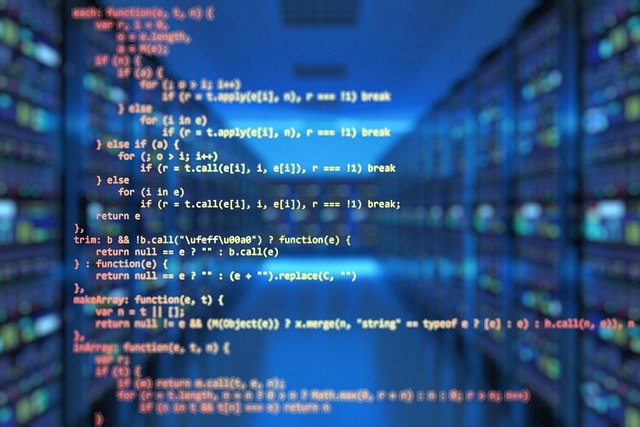
How To Build A Search Engine: A Step-by-Step Guide
Building a search engine might seem like a daunting task, but it's entirely possible with the right tools, understanding, and a little bit of coding know-how. Search engines like Google, Bing, or Yahoo are complex, involving intricate algorithms and massive data processing. However, for learning purposes, we can start with building a basic search engine that indexes content from web pages and retrieves relevant results.
In this article, we will break down the steps to create a simple search engine from scratch. We'll focus on the essential components, such as crawling, indexing, and ranking. Let's dive in.
1. Understand the Basics of a Search Engine
A search engine essentially does three key things:
* Crawling: Discovering new and updated web pages.
* Indexing: Storing the data collected during crawling in a way that's easy to retrieve.
* Searching: Retrieving the most relevant results for a given query.
In addition to these core functionalities, you'll also need a method for ranking results, which determines the order in which search results are presented.
2. Set Up Your Development Environment
Before we begin coding, it's important to set up your development environment. The tools you will need depend on your preferred programming language. For this article, we will use Python, a versatile and beginner-friendly language, alongside a few important libraries.
Required Tools and Libraries:
* Python 3.x: The main programming language.
* BeautifulSoup: A library for scraping HTML content.
* Requests: To make HTTP requests to websites.
* Whoosh: A fast, feature-rich full-text indexing and searching library.
You can install these libraries using pip:
bash
pip install beautifulsoup4 requests whoosh
3. Build a Web Crawler
A web crawler is a program that traverses the web to collect data from web pages. To keep things simple, we will focus on crawling text content (such as article content, headings, etc.).
Here's a simple Python script that crawls a website and extracts the text:
python
import requests
from bs4 import BeautifulSoup
# Function to crawl a website and extract text
def crawl(url):
response = requests.get(url)
if response.status_code == 200:
soup = BeautifulSoup(response.text, 'html.parser')
# Extracting the main content of the page
paragraphs = soup.find_all('p')
text = ' '.join([para.get_text() for para in paragraphs])
return text
else:
return None
# Example of crawling a website
url = 'https://example.com'
page_content = crawl(url)
if page_content:
print(page_content[:500]) # Show a snippet of the crawled content
This basic crawler requests the HTML content of a page, parses it using BeautifulSoup, and extracts the text inside the
< p > tags.
4. Index the Content
Once you have the text from the web pages, you need to index this data to make it searchable. This step involves storing the extracted content in a way that allows you to quickly look up relevant information based on search queries.
For this, we'll use the Whoosh library. Whoosh is a full-text indexing library that allows you to create indexes and search through them efficiently.
Setting up an Index:
python
from whoosh.index import create_in
from whoosh.fields import Schema, TEXT
import os
# Define the schema (fields) of your index
schema = Schema(title=TEXT(stored=True), content=TEXT(stored=True))
# Create an index directory
index_dir = 'index_dir'
if not os.path.exists(index_dir):
os.mkdir(index_dir)
# Create the index
ix = create_in(index_dir, schema)
# Indexing a document
writer = ix.writer()
# Example document to index
writer.add_document(title=u"Example Page", content=u"This is the content of the example page.")
writer.commit()
In this example, we create an index directory and define a schema with two fields: title and content. We then add a document to the index containing a page's title and content.
5. Searching Through the Index
Now that the content is indexed, you can implement a search functionality that will allow users to query the indexed documents and retrieve relevant results.
python
from whoosh.qparser import QueryParser
# Function to search the index
def search(query_string):
with ix.searcher() as searcher:
query = QueryParser("content", ix.schema).parse(query_string)
results = searcher.search(query)
for result in results:
print(f"Title: {result['title']}")
print(f"Content: {result['content'][:200]}...") # Display a snippet of the content
# Example search query
search("example")
In this code, we use Whoosh's QueryParser to parse a search query and then search through the index. The results are displayed with the title and a snippet of the content.
6. Ranking Search Results
In a real search engine, the order of search results is crucial. You can rank results based on relevance using techniques like TF-IDF (Term Frequency-Inverse Document Frequency) or BM25 (a probabilistic model for ranking).
Whoosh automatically ranks search results based on a default scoring algorithm (TF-IDF), so you can just rely on it for basic ranking. However, for a more complex system, you can apply custom ranking strategies depending on the importance of certain factors (like page popularity, content quality, or freshness).
7. Optimizing the Search Engine
As you continue to build and scale your search engine, there are several ways you can optimize its performance:
* Crawl Efficiency: Use techniques like depth-first search or breadth-first search to efficiently crawl websites.
* Parallel Crawling: If you're crawling multiple sites, you can parallelize the crawling process to speed things up.
* Data Structures: Use advanced data structures like inverted indexes for faster querying.
* Ranking Algorithms: Implement more advanced ranking algorithms like PageRank or machine learning-based models to improve the relevance of search results.
8. Expanding the Search Engine
Once you have the basic search engine up and running, there are numerous ways to expand it:
* Web Scraping: Extend the crawler to handle images, videos, or even structured data like JSON.
* User Interface: Develop a front-end interface for users to enter search queries, view results, and interact with the search engine.
* Advanced Query Parsing: Implement Boolean operators (AND, OR, NOT) or fuzzy search to make queries more powerful.
Conclusion
Building a search engine from scratch is an exciting and educational project. By following the steps outlined above, you can create a simple search engine capable of crawling, indexing, and retrieving web content. While it may be basic compared to industry giants like Google, it lays the foundation for understanding the core components that make search engines work.
With continued development, you can enhance its functionality, improve indexing and ranking strategies, and even deploy it for public use. This is just the beginning of a vast and rewarding field in computer science and software engineering. Happy coding!

How to Build a Search Engine Without Coding: A Step-by-Step Guide
Building a search engine may seem like a complex task that requires extensive programming knowledge, but with modern tools and platforms, you can create a functional search engine without writing a single line of code. In this article, we'll explore how you can build your own search engine using easy-to-use tools, platforms, and strategies.
1. Understand the Basics of a Search Engine
Before diving into the creation process, it's essential to understand how a search engine works. At its core, a search engine:
* Crawls and indexes content: It finds and organizes data from web pages (or other types of content).
* Rank search results: It sorts and ranks the results based on relevance, using algorithms.
* Delivers results: Users input queries, and the search engine delivers the most relevant results based on its indexing and ranking system.
2. Choose a No-Code Platform
No-code platforms have made it easier for people to create tools and applications without requiring technical skills. Some platforms offer search engine building tools that allow you to index content, create a search interface, and even implement ranking algorithms. Here are a few popular options:
* Skypress Universal Site Builder: Skypress lets you create web portals, search engines, ppc engines and much more. Skypress has an Stand Alone Mode that let's you build your own database from scratch. Only search sites or pages that you add to your database. Includes a web spider that crawls your local html files or websites online to help you build your database faster. Skypress also has a Search Feed Mode that use search results from SupremeSearch.net at no extra costs. You can even add sponsor listings to your search results and monetize your search engine with ads as well. Skypress has helpful tutorials online. In my opinion, Skypress is the best option!
* Google Custom Search: Google's Custom Search allows you to create a personalized search engine for your website or blog. You can index your own content or include other websites. It's simple, free (with some limitations), and requires minimal setup.
* Swiftype: Swiftype is another no-code tool that lets you create a search engine for your website. It provides features like powerful indexing, customization options, and analytics.
* Algolia: Algolia is a search API platform that provides an easy-to-use interface for building search engines. It offers customizable features for improving the search experience.
* Searchanise: This is a platform focused on building e-commerce search engines but can be customized for other purposes as well. It is an excellent tool for creating a user-friendly, intuitive search experience on your website.
* SiteSearch360: A customizable search engine tool designed for easy integration with websites. It offers features like advanced search results, filters, and relevance ranking.
3. Define Your Search Scope
One of the first steps in building your search engine is deciding the scope of what it will search. Are you looking to build a search engine for a specific website, a collection of documents, or the entire web? Your scope will influence the tools and settings you need.
* Website Search: If you're building a search engine for your website, most no-code platforms like Google Custom Search or Swiftype will allow you to configure it to search just your site.
* Document Search: If you want to create a search engine for a set of documents (like PDFs, Word files, or other digital content), platforms like Algolia allow you to upload and index these files for searching.
* Web Search: For a broader search engine that can crawl the web, you will need a more advanced setup, such as utilizing a search API or web scraping tool (note that scraping requires technical knowledge, so for this, a no-code approach would be limited).
4. Design Your Search Interface
Once you have selected your platform and defined your scope, it's time to create the interface through which users will interact with the search engine. Most no-code tools allow you to easily design a clean and intuitive interface, which may include:
* Search Bar: The most essential part of your interface is the search bar where users can type in their queries.
* Results Page: Once a user submits their query, they need to be presented with results. The layout of this page should be simple and easy to navigate.
* Filters and Sorting: Some tools allow you to implement filters (like date range, relevance, etc.) to help users refine their search results.
The design aspect can often be customized using drag-and-drop features. You don't need to be a designer, but think about the user experience-clear navigation and accessibility will ensure the success of your search engine.
5. Set Up Search Relevance and Ranking
The next step is configuring how the search engine will rank results. In most no-code search platforms, you can adjust the relevance ranking without needing to code.
* Relevance-Based Search: The search engine will prioritize results that match the user's query based on keywords and metadata (like page titles, descriptions, and content).
* Filters and Facets: Many tools allow you to add facets or filters, such as categories or tags, that can help users narrow down results.
* Boosting: Some platforms offer 'boosting' features, where you can prioritize certain types of content (like blog posts, products, or categories) over others.
If you're working with a more specific or niche dataset (e.g., a product catalog or a list of resources), customizing these ranking features will be crucial to providing the best possible experience for users.
6. Test and Optimize
Once your search engine is up and running, it's time to test it. Check for accuracy and usability:
* Perform test searches: Ensure that queries return relevant results.
* Check speed: A slow search engine can be frustrating for users, so make sure your platform is optimized.
* Analyze usage: Use analytics (many no-code platforms offer built-in analytics) to see how users are interacting with your search engine. Are they refining their searches? Are some results not being clicked on as much?
Based on this feedback, continue optimizing your search engine by tweaking filters, adjusting relevance rankings, and refining the user interface.
7. Publish and Integrate
Finally, after you've tested your search engine, it's time to launch. Many no-code platforms offer easy integration into your website via an embed code or API. If you're using a tool like Google Custom Search, you can simply embed the code into your site's HTML.
8. Monitor and Maintain
A search engine isn't a "set it and forget it" tool. You'll need to regularly monitor how it's performing. Check the analytics to identify any issues or areas of improvement. Additionally, as your website or dataset grows, you may need to update the index or modify your settings to account for new content.
Conclusion
Building a search engine without coding is entirely possible with the help of no-code platforms. Whether you're aiming to create a search tool for your personal website, a large content library, or an e-commerce site, the process is simpler than ever. With a clear understanding of your goals, the right platform, and some design tweaks, you can launch a search engine tailored to your needs-no programming required!